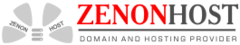You can use IMAP or POP3 mail protocols on your devices. IMAP is the better option when you need to check your emails from multiple devices, such as a work laptop, a home computer, or a tablet, smartphone, or other mobile device.
POP3 downloads email from a server to a single device, then deletes it from the server. Because your messages get downloaded to a single computer or device and then deleted from the server, it can appear that mail is missing or disappearing from your Inbox if you try to check your mail from a different computer.
You can check on the mail server settings trough your Webmail account or trough cPanel account
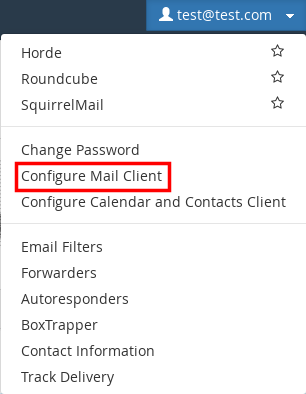
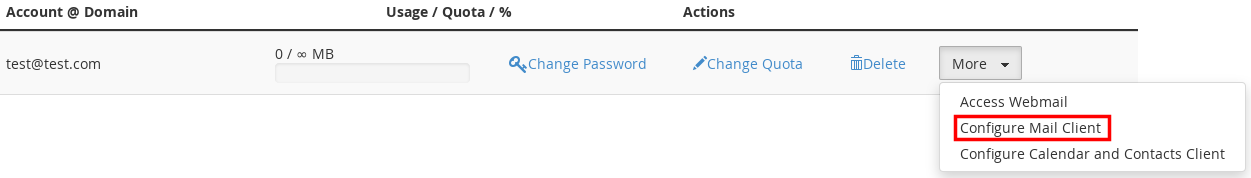
Our suggestion is to manually set the email account on your device, you will find configuration options within your cPanel or Webmail account.
Please open a support ticket if you need any further assistance.
- 0 istifadəçi bunu faydalı hesab edir